I get by with a little help from my… organizational tools? I mean, it’s true. We’ve found the key to productivity is embracing helpful, useful organizational tools. Here are the RadiusOnline intern’s 4 favorite life hack tools. We guarantee they will help you almost as much as coffee can.
Helena
You’ve heard it before: “breakfast is the most important meal of the day.” And that’s because the way you start your day is so important. It says so much about how the rest of your day is going to unfold. That’s why you should start your day off with Momentum, a stunningly beautiful extension of Google Chrome.
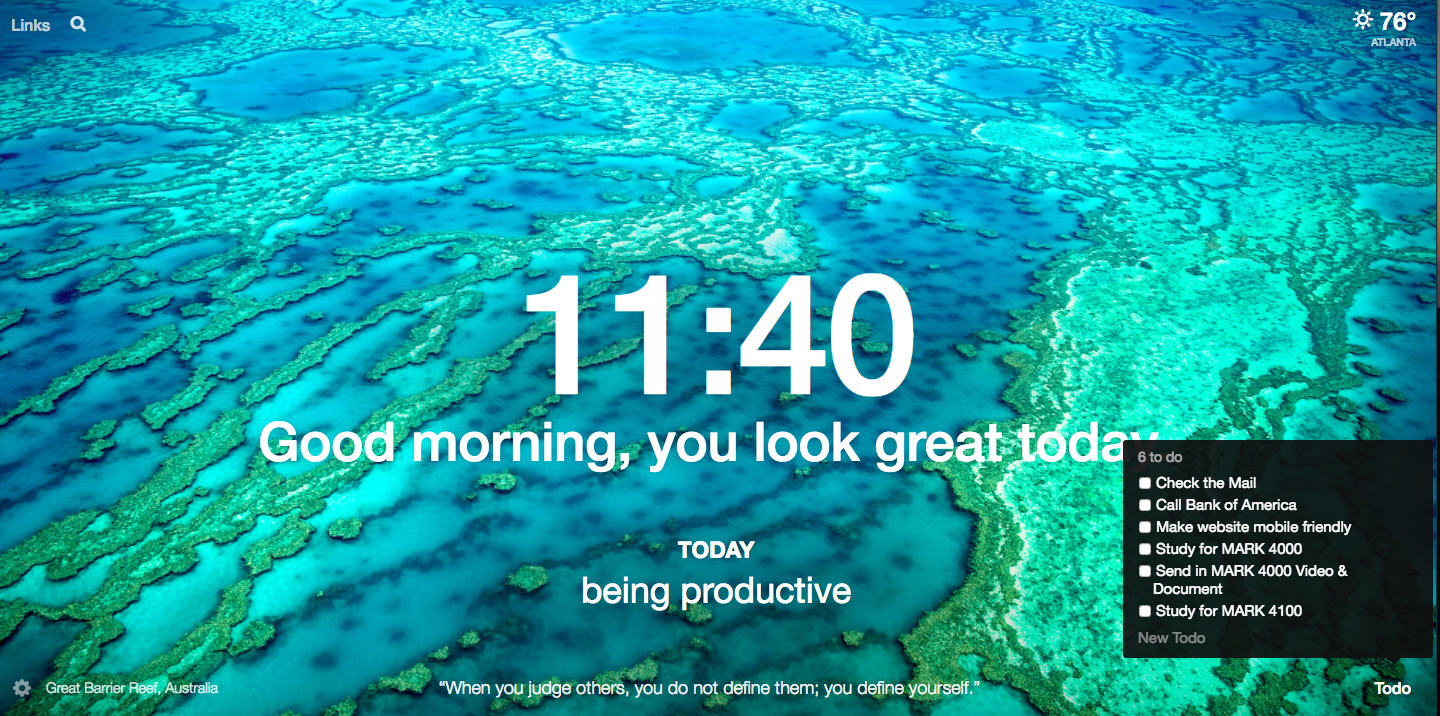
Every time you open a new tab on Google Chrome, Momentum provides you with an incredible, inspiring photograph of somewhere around the world. Whether it’s Japan, Switzerland, Australia, or the U.S., it’ll always be beautiful and it’ll always take your breath away. The screen shows you the time, the weather, and a “good morning/afternoon/evening, your name,” depending on the time of day. It also asks you, “What is your main focus for today?” where you can write a main objective, along with a to-do list on the side, that either rolls over to the next day or congratulates you when you finish. However, my favorite part of the extension is the quote they provide at the very bottom. It’s usually motivational, inspiring, scarily true, or all three. It’s made me stop to think a few times and even jot it down for later. And best of all, Momentum is free to download!
Kristen
If you read my previous blog post, you know organization is of utmost importance to me. Living in this time period is a blessing for those of us obsessed with tracking, planning and making note of every little “to-do.” With tools like Google Calendar, Notes on Apple products, and Google Drive, all of the information we need to get through our work days is constantly at the tip of our fingers and can be accessed within seconds.
Sometimes the abundance of options to keep ourselves organized can be overwhelming. I’m notorious for getting into the habit of using too many organizational tools. One person doesn’t need a comprehensive planner, a Google calendar, a hanging paper calendar, AND a Notes/Reminder app full of things to get done. When I find myself trying to become TOO organized, my productivity halts. It’s the ultimate planner and perfectionist dilemma- we think, think, think, and plan, plan, plan, but never feel like the plan is ready or perfect enough to START. This conundrum can be discouraging at best and completely stagnating at worst.
So, after finishing a hectic last semester of college, I realized it was time to simplify my organizational methods. When you have to write “fill in planner” on your to-do list, something needs to change. I purged. I threw away my planner and deleted apps off of my phone. A huge relief was instantly lifted from my shoulders.
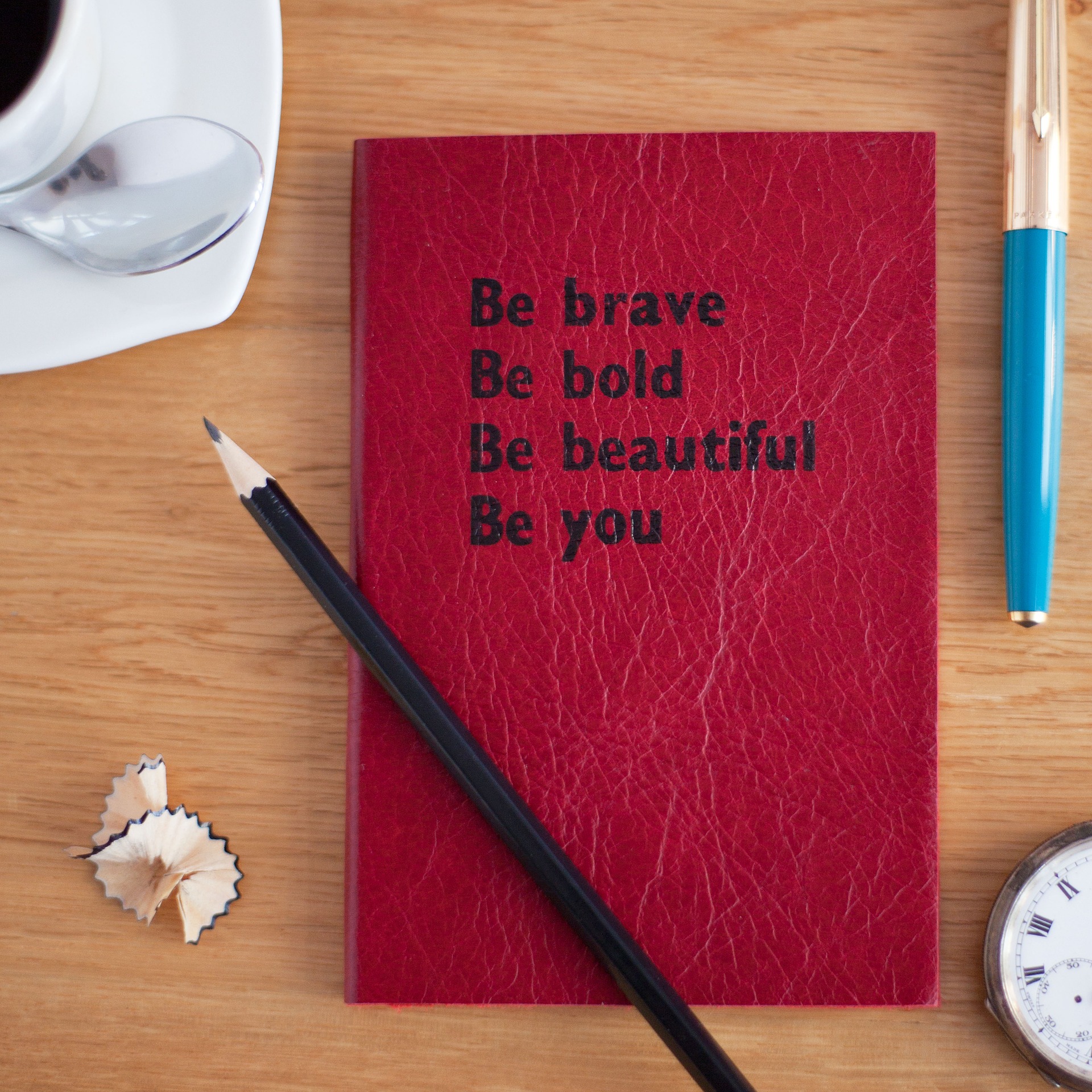
Okay, now here’s my ACTUAL tip: instead of trying to juggle your life across multiple digital platforms, use one or two, then carry around a simple pen and notebook. You’re never going to find an app that encompasses everything you want it to do when planning your schedule. A personal notebook has all of the flexibility in the world! Now, I’ve let go of needing to have every little detail obsessively organized, and it has been well worth the peace of mind I have gained in return. Use your notebook for anything and everything: to-do lists, inspirational quotes, important note taking in meetings, life experiences you’ll want to remember. And if we ever fear a Y2K 2.0, we’ll always have our handy dandy written notes to refer back to!
Grace
It may be old fashioned, but my #1 organizational tool is my planner. I use Google Calendar and the calendar app on my phone too, but my A1 since Day 1 has always been my planner. For me personally, the best way for me to stay organized is to get all of my thoughts on paper and then start to sort them into things to do today, tomorrow, next week, etc.
I have the nasty habit of forgetting everything as soon as it crosses my mind, so I’ve learned to write everything down as soon as I think of it. On a daily basis, I use my planner to plan out my schedule and make lists of things I have to do each day. On more of a long-term basis, I switch between the weekly and monthly view on my planner to keep track of when I have assignments due or tests scheduled. The weekly calendar tells me what I have to do on a day by day basis and the monthly view gives me a heads up for when I’m going to have a particularly busy week.
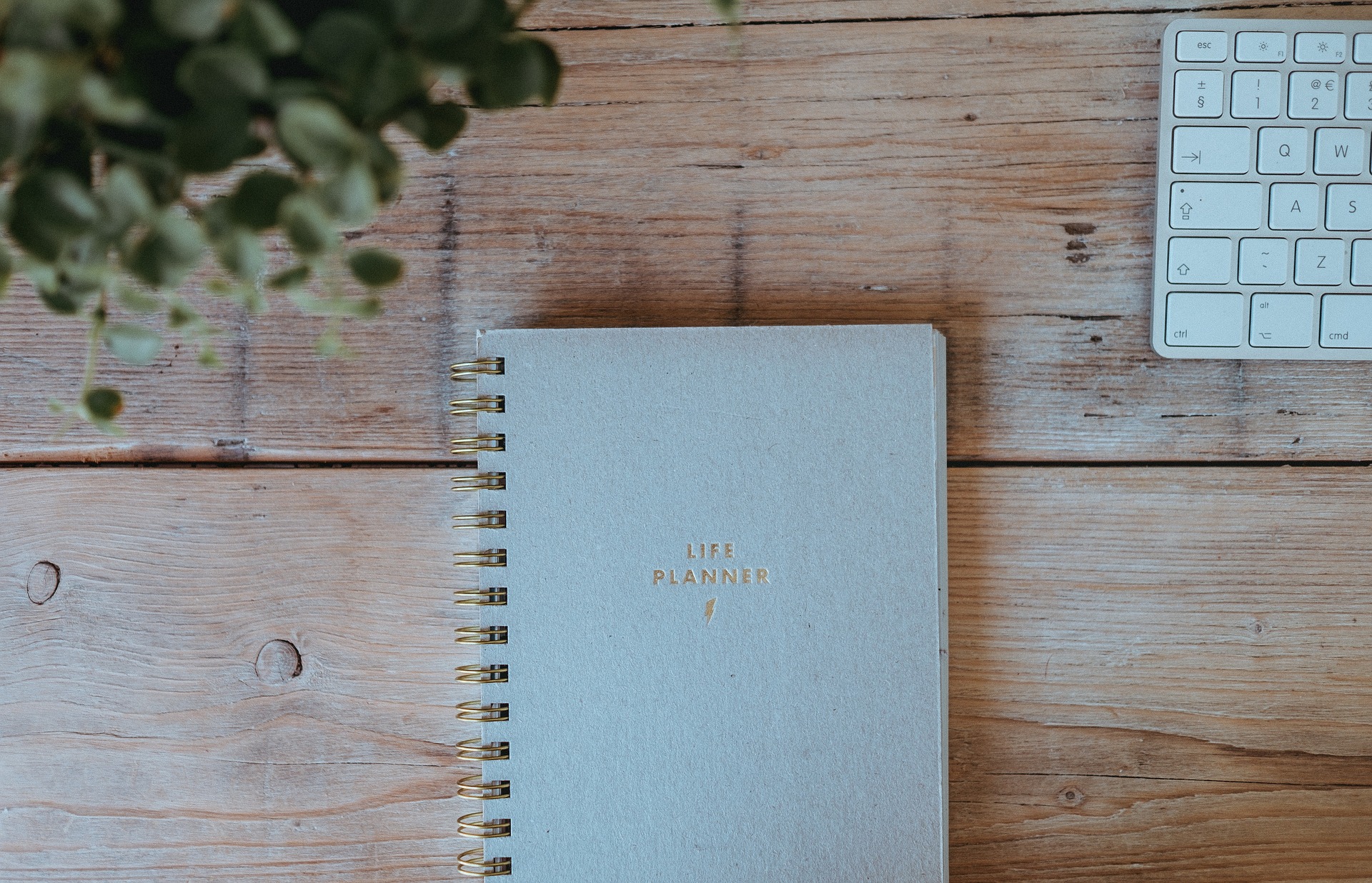
Maybe it’s just me being neurotic, but I swear by writing everything down and keeping an organized calendar. Try implementing some of these planner pointers into your daily life and see if it works for you!
Mike
I’m usually a pen and paper type of guy. I like to make lists to keep track of what I need to do. I use a lot of post it notes as well. However, I recently learned about some new tools that help with company-wide organization and planning. They also come in handy when I’m creating lists for video production here at RadiusOnline.
Trello allows me to make to-do-lists, track what I’ve completed, and even add notes and needs under each item. When preparing to shoot a video, I have my shot list, equipment needed, and my shot order. Trello has helped me to keep all of it in one place. I can allow people to join and view the lists as well as add their own content. It’s great for trying to organize and put together a big project. It keeps every department organized. I can have production making lists of what they need and constantly updating their status while post-production begins editing and updates the team on how the process is coming. It has become a big staple in my life and really helps me to keep everything organized and under control.
Slack is another cool tool that I use when I need to communicate quickly and effectively with any team at work. A lot of problems people face when working with many large groups is communication. Slack is a tool that allows you to organize groups and then send messages to each particular group to keep communication clear, concise, and steady. For once, it’s been nice to not have to constantly try to figure out who’s working where and who’s on what team. Slack tells me all of that and keeps track of everyone’s status. It’s also a fun tool for when you want to blow off steam with some of your co-workers, plan outside work stuff to do with your office friends, or just post hilarious random things you find on the internet.

Here you have it: these are the tools and methods the Radius Online intern team is using to keep things running smoothly in their personal and professional lives. Try adding the Momentum extension if you use Chrome to brighten your days, or incorporating Trello or Slack with your team at work. If you plan too much, let go a little bit and pick up a simple notebook. If you’re finding that your current schedule is getting the best of you, find a planner and start incorporating Grace’s tips into your life.
If you decide to try any of our organizational hacks, let us know what you think!